

This thesis describes the UNITE project which provides browsing and search of taxonomically indexed resources in a wide range of media types (text, images, hypercard stacks, etc.). The server provides remote access to any taxonomically structured domain and supports mirroring, which helps distribute the client load, and enables the client to try alternative servers if its first choice is unavailable.
Users are active participants in the project. Through a review mechanism, they can contribute new resources to the database and provide feedback through our comments page. These feedbacks allowed us to research and develop new ways to browse available resources. These efforts in designing the UNITE system indicated that users initially found hierarchical browsing structures to be an easy way to locate information. As users evaluated the browsing mechanism they became familiar with available resources. With this familiarity of the information domain also came a desire to more precisely focus their queries.
The UNITE project chose the collection, management, and exchange of educational resources as its driving application. Questions facing educators trying to use a database of educational resources are: Where is the information? In what form or forms is it presented? Is there any guarantee of its quality? How can I get the information I want? The goal of UNITE is to create a database of educational resources, particularly those in Mathematics and Natural Science, and to create an electronic framework for its distribution to K-12 teachers and students. The target community is a particularly good test of using the Internet for data distribution to the general public for three major reasons: the data spans a wide range of types, the users are widely distributed geographically and are as widely distributed in their knowledge of computer technology.
UNITE provides a central repository for educational resource materials, allowing the information to be easily located. By creating a customized graphical user interface, we have created a system which is accessible to casual computer users. Finally, we involve the users themselves in the evolution of the database by encouraging them to contribute resources that they create. To provide quality control, we have a series of editors which approve and improve the contributed materials.
This thesis first gives an overview of the WWW and how servers and clients work. Then it presents our approach to these problems, focusing on our search capability, the simple interface, and how UNITE supports the sharing of resources.
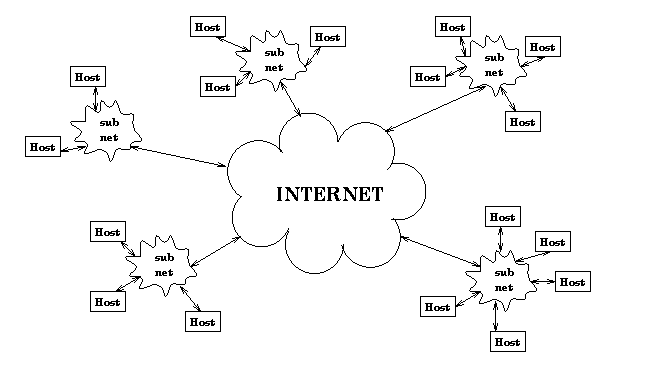
Figure 2-1: Internet
2.1.2 Popularity
On any given day the Internet connects roughly 15 million users in over 50
countries [5].
The use of the Internet is spreading faster than that of cellular
phones and fax machines. In 1992, the Internet was growing at a
rate of twenty percent a month. The number of "host" machines with
direct connection to TCP/IP has been doubling every year since 1988 [5].
Currently, the Internet is growing at a rate of 15% every month.
The discussion groups are generally known as USENET. Any user with access to USENET can post and read messages. Simply put, USENET is a crowd of news-hungry people. At the moment, there are some 5,000 separate newsgroups on USENET, and their discussions generate about 7 million words of typed commentary every single day [9]. ARPANET's original goal of long-distance computing is still widely used. Programmers have accounts on machines that are more powerful than the machines they have in their facilities. Therefore, they can write, compile, and run their programs on better machines from the comfort of their own office. Also, some libraries will allow users to search their electronic card catalog. This can greatly reduce the amount of time required to search for and find a document.
File transfer allows Internet users to access remote machines and retrieve programs or text. In 1992, there were over a million such public files available to anyone who requested them [9]. Internet file-transfer has become a form of publishing in which the reader simply electronically copies the work on demand, in any quantity he or she wants, for free. Also, writers use file transfer as a means of proofreading their works. The author would say that his book is now available on a specific site. Users will then download it, read it, and give any feedback back to the author.
By contrast, clients and servers that use UDP do not have any guarantees about reliable delivery. When a client sends a request, the request may be lost, duplicated, delayed, or delivered out of order. Similarly, a response the server sends back to a client may be lost, duplicated, delayed, or delivered out of order. The client and/or server application programs must take appropriate actions to detect and correct such errors [7].
The desire for efficiency motivates designers to keep state information in servers. Keeping a small amount of information in a server can reduce the size of messages that the client and server exchange, and can allow the server to respond to requests quickly. Essentially, state information allows a server to remember what the client requested previously and to compute an incremental response as each new request arrives. By contrast, the motivation for statelessness lies in protocol reliability: state information in a server can become incorrect if messages are lost, duplicated, or delivered out of order, or if the client computer crashes and reboots. If the server uses incorrect state information when computing a response, it may respond incorrectly [7].
The World-Wide-Web Project adopted a distributed client/server architecture. The client supports the user as he selects links inside documents by fetching the new document desired, while the server receives the requests generated by selecting a link and responds by providing the client with the required document. At the beginning of the World-Wide-Web Project, the client was a line mode browser which performed the display of hypertext document in the client hardware and software environment. For example, a Macintosh browser uses the Macintosh interface look-and-feel. In September of 1993, NCSA release the Mosaic browser for the most common platforms, X-windows, PC/Windows, and Macintosh. Since Mosaic allowed documents with images to be viewed and also handled new media formats such as video and sound using helper applications, it became the World-Wide-Web browser of choice for those working on computers with graphics capability. However, what may have been Mosaic's most important property was that it effectively subsumed a number of traditional services (i.e. ftp, telnet, gopher, ...), and given its intuitive hypermedia interface, it became the most popular interface to the World-Wide-Web.
Today the World-Wide-Web is growing at an astonishing rate. From January to December 1993, the amount of network traffic across the National Science Foundation's (NSF's) North American network attributed to World-Wide-Web use multiplied by 187 times. In December 1993 the World-Wide-Web was ranked 11th of all network services in terms of sheer traffic - just twelve months earlier, its rank was 127. In June 1993, Matthew Gray's WWWWanderer, which follows links and estimates the number of World-Wide-Web sites and documents, found roughly 100 sites and over two hundred thousand documents. In March 1994 this robot found 1,200 unique sites. A similar program by Brian Pinkerton at the University of Washington, called the WebCrawler, found over 3,800 unique World-Wide-Web sites in mid-May 1994, and found 12,000 World-Wide-Web servers in mid-March of 1995 [5].
The major challenge posed by the World-Wide-Web is clearly one of organizing and making a wealth of information accessible, not of making it merely available. The rest of this section gives an overview of important properties of World-Wide-Web servers and clients, which help determine what services the World-Wide-Web can provide, and the processing and network support required to support them.
HTTP is based on a request/response between client and server. The client establishes a connection with a server and submits a request consisting of a request method, URI, and protocol version, followed by a MIME-like section containing request modifiers, client information, and optional body. For most implementations, the connection is established by the client prior to each request and closed by the server after each response. The closing of the connection by either or both parties always terminates the current request, regardless of its status [2].
A client request includes the method which should be applied to the resource requested, the resource identifier, and the HTTP version. There are seven different methods allowed in HTTP: GET, HEAD, PUT, POST, DELETE, LINK, UNLINK [2]. The GET method retrieves whatever information is identified by the Request-URI. If the Request-URI refers to a data-producing process, it is the produced data which is returned as the entity in the response and not the source text of the process [2]. The HEAD method is identical to GET except that the server must not return any entity body in the response. The meta-information contained in the HTTP headers in response to a HEAD request should be identical to the information sent in response to a GET request [2].
The POST method is used to request that the destination server accept the entity enclosed in the request as a new subordinate of the resource identified by the Request-URI in the request line. POST creates a uniform method to achieve the following functions: annotation of existing resources; posting a message to a bulletin board, newsgroup, mailing list, or similar group articles; providing a block of data (usually a form) to a data handling process; extending a database through an append operation [2].
The PUT method requests that the enclosed entity be stored under the supplied Request-URI. If the Request-URI refers to an existing resource, the enclosed entity is considered a modified version of the original. If the Request-URI does not point to an existing resource , and the requesting user agent is permitted to define the URI a new resource, then the server creates the resource with that URI [2].
The DELETE method requests that the server delete the resource identified by the Request-URI [2], while the LINK method establishes one or more link relationships between the resource identified by the Request-URI and other existing resources. The LINK method does not allow any entity body to be sent in the request and does not result in the creation of new resources [2].
The UNLINK method removes one or more link relationships from the existing resource identified by the Request-URI. The removal of a link to a resource does not imply that the resource ceases to exist or becomes inaccessible for future references [2].
CGI scripts, a particular powerful feature of HTTP servers, are used to run programs on the server side. These scripts are primarily used as gateways between the World-Wide-Web programs and other software like finger, archie, or database software. Image maps, which associate HTTP links with different areas of an image, are another popular use of CGI scripts. The images are virtually segmented so when a user clicks on different parts of the image, he is taken to different URLs. Server features allow the server administrator to include files within all HTML documents provided by the server, creating the ability to include a signature block with every document. When the signature contents change only one file needs to be changed instead of having to change every file containing the signature. The server can also restrict access to certain documents or directories. There are two ways this can be done: (1) in a configuration file, the server administrator can specify certain hosts that are allowed or denied access to documents; or (2) the administrator can specify that the server should ask for a username/password when access to a particular file or directory is requested.
The features mentioned above are a subset of the features implemented by full fledged World-Wide-Web servers. Although these features assist the user in navigating the Internet, the most important feature of a World-Wide-Web server is its understanding and response to a standard protocol, providing access to documents from a variety of browsers.
In HTML documents, tags define the start and end of headings,
paragraphs, lists, character highlights and links. Most HTML elements
are identified in a document as a start tag, which gives the element name
and attributes, followed by the content, followed by the end tag. Start tags
are delimited by < and >, and end tags are delimited by </ and >.
Every HTML document starts with a HTML document identifier which
contains two sections, a head and a body. The head contains HTML
elements which describe the documents title, usage and relationship with
other documents. The body contains other HTML elements with the entire
text and graphics of the document. Figure 2-2. gives an example
of an HTML document.
Figure 2-2: HTML example
Browser Features
The most popular Web browsers, Netscape and Mosaic, provide similar
feature sets. They have a consistent mouse-driven graphical interface and
support the idea of using point-and-click actions to navigate through
documents. They have the ability to display hypertext and hypermedia
documents in a variety of fonts and styles (i.e. bold, italics, ...), layout
elements such as paragraphs, lists, numbered and bulleted lists, and
quoted paragraphs [5]. All of these are defined in the HTML
text of the World-Wide-Web document being rendered.
The browsers have the ability to use external applications to support a wide range of operations. For example, they can be used to view MPEG or QuickTime movies, listen to audio files, or display graphical images. With forms support, they can interact with users via a variety of basic forms elements, such as fields, check boxes and radio buttons. They provide hypermedia links to and support for the following network services: FTP, telnet, gopher, NNTP, and WAIS. In addition, they can: (1) allow remote applications to control the local display; (2) keep a history of hyperlinks traversed; and (3) store and retrieve a list of documents viewed for future use. World-Wide-Web clients often add new abilities along divergent design paths. However, through HTML, they continue to provide a unified and uniform interface to the existing information which is the basis of the WWW's popularity.
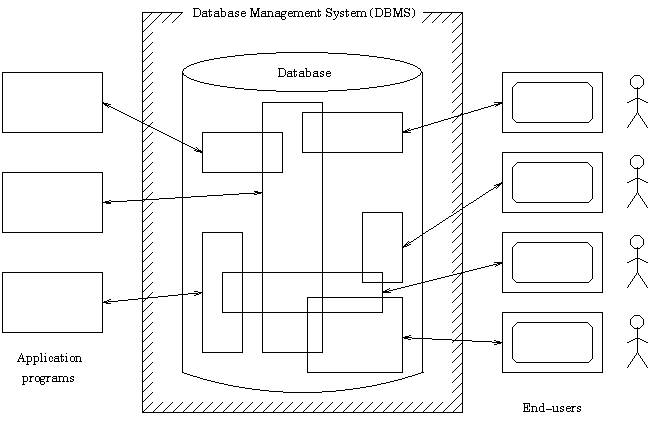
Figure 2-3: Database System Components
2.4.2 Database
The database itself can be regarded as a kind of electronic filing cabinet; in
other words, it is a repository for a collection of computerized data files
[8].
A database consists of some collection of persistent data that
is used by the application systems of some enterprise [8].
Here are a few advantages of a database system over traditional, paper-based
methods of record-keeping: [8].
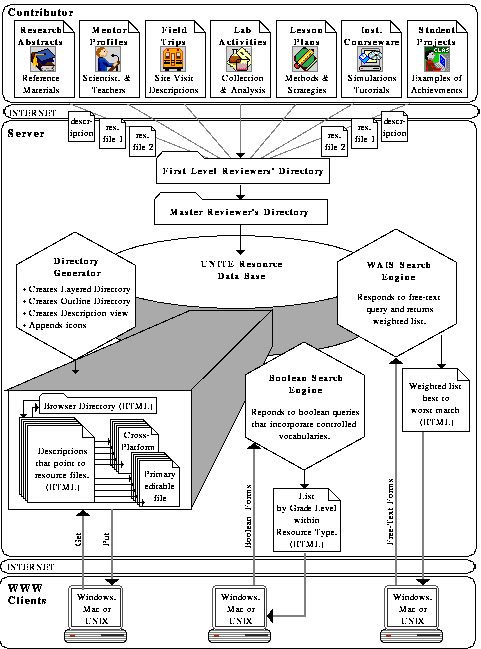
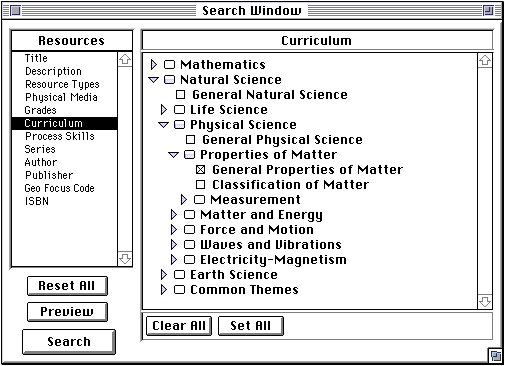
Figure 3-2: The Explorer Client Search Window
First and foremost, the success of such a database requires the participation of users, who are often the best qualified people to generate source material as practitioners in the field. With this in mind, we implemented a method we called the Contribution Process, supported by software called the Contributor. The Contributor must first know to which database the user wishes to contribute a record. Then the Contributor prompts the user to enter information for each field of the database. The Contributor then sends the newly defined record to a local reviewer. The local reviewer's duties are to make sure the record relates to the application area to which it is being contributed, that it is properly formatted, and is well written. The local reviewer then passes the record along to a master reviewer whose duties are to check the local reviewer's work and approve or reject the record for inclusion in the database. From there, the record is sent to the UNITE server for integration in the database. Currently this is done using FTP but in the future the PUT method will be used. The idea here is that the record is sent to a centralized server, keeping the databases consistent by ensuring that there is only one place where new information is introduced to the system. Once the record is transferred to the server, a series of steps is taken to add the record to the proper database. The first step is to generate an HTML document following the format of the database record definition. Note that this is done on the server and not by the user, keeping a consistent look and feel for all the HTML representations of the database records. Once the database record has been created, it is then added to the database. The final step is to generate a new layered and outline view and to rebuild the database indices. This will allow users to request or search for the newly contributed record.
This Contribution Process is currently run nightly and therefore the time for a newly defined record to appear in the database is usually 24 hours. To distribute server load and improve availability, UNITE supports a method of creating multiple copies of a database on multiple server machines, which is called mirroring. The mirroring process is currently run every night and operates in two modes. The first mode makes a complete copy of the database file structure, including all HTML documents and all indices built by CSO, to the mirrored server. This method is usually used for newly added servers or those that have been inactive for a long period of time. The second method is used for updates to active mirrors. It determines the set of files modified since the last update of the mirrored server and sends. None of the mirrored servers are allowed to receive contributions, thus helping to ensure database consistency.
The 'AuthDir', 'FileSetsDir', and 'UserGroupsDir' are variables used for authorization and authentication. 'AuthDir' is relative to 'TopLevelDir', 'FileSetsDir' and 'UserGroupsDir' are relative to 'AuthDir'.
The 'ContributionDir' is the location in which newly contributed resources are put after being reviewed. 'OldContributionDir' is a directory in which a copy of the original contributed resources is kept. This is done as a safety measure. The 'ReviewDir' is the location in which newly contributed resources are put before they have been reviewed. These three directories are relative to the 'TopLevelDir'.
'MirrorDir', 'MirrorNewFiles', 'MirrorRemovedFiles', 'MirrorUpdatedFiles', 'MirrorServers', and 'MirrorLogs' are directories in which mirroring information is stored.
'ConnectLogs' is a directory in which usage logs are stored. 'DeleteDir' is a directory to which resources deleted using the DELETE method are copied. This is a safety measure provided so that a file deleted by accident can be recovered. 'PutDir' is the directory to which resources are copied when the PUT method is used. This directory is usually the same as the 'ReviewDir' or the 'ContributionDir'.
'ResourceDir' is the directory in which all the HTML files should be stored (i.e. the Document Root). This is where the server will look for any files. 'ScriptDir' is the directory in which the CGI scripts are stored for the server to run. 'DefaultDir' is the name of the script to run when the URL is a slash ('/'). 'GenericDir' is a generic directory where anything can be stored (no special purpose). 'IconDir' is the directory in which the icons are stored. 'BrowserDir' is the directory in which the browser files are stored. 'AuxDir' is a directory used for storing miscellaneous information. 'HomeHTML' is the HTML home page. 'SearchHelp' is the HTML help page for the search interface. 'DeleteMessageFile' is the HTML page displayed to the user after a successful DELETE. 'PutMessageFile' is the HTML page displayed to the user after a successful PUT. 'DatabaseList' is a file containing a list of all the databases currently used.
'DatabaseCSO' is the directory in which all the databases' indexed files, using the CSO search engine, are stored. 'DatabaseWAIS' is the directory in which all the databases' indexed files, using the WAIS search engine, are stored. 'DatabasePG' is the directory in which all the databases' indexed files, using the Postgres search engine, are stored.
'DbConfigFile' is the database configuration file and is discussed in Section 4.4.1.
'UserDir' is the directory which is appended onto a user's home directory if a ~user request is received.
'DefaultPage' is the default home page used when a request comes in without a specific file. This is relative to 'ResourceDir'. 'DeletePermission' is the entry in the 'From: ' field that ought to be used for successful use of the DELETE method.
'serverPort' is the port number the server is running on. 'serverHost' is the host name of the server.
'defaultUserGroup' is the user group used when none is specified.
In the 'databaseLocation' table the 'dbName' is the name of the database. The 'engine' is the name of the search engine. The 'dbHost' is the host name on which the search engine is located. The 'dbPort' is the port on which the search engine is listening.
The PUT method tells the server that the client wants to add a new file to
the server. The name of the new file is the Request-URI. The server
creates the file containing the Entity-Body sent by the client. All the
parameters concerning the Entity-Body is given in the Entity-Header:
the Content-Length tells the server how many bytes to write to the file and
the Content-Type tells the server the type of the Entity-Body. A message is
then returned to the client informing the user that the operation was
successful. The message displayed to the client is the content of a file,
defined in the global configuration file, on the server and therefore can be
easily modified. Figure 4-4 gives an example for this method.
The protocol-type is the protocol the server understands and is used for
version control. The DBSpec gives the name of one or more databases to
search. If an invalid database name is specified, an error message is
returned informing the client of such an error. If the database specified is
valid, but unavailable, then a different error message is returned. In either
case, an error on a database does not prevent the search process from continuing
on other databases specified in the same query. The SessionSpec gives
resource control parameters. The time-pair specifies the maximum
number of seconds a search may take, the cost-pair specifies the
maximum connection cost that a search may take, and the distance-pair
specifies the maximum distance at which a database may be and still be
searched. If any of these maximums are violated, a message is returned to
the client. A user has the option of overriding the maximum, and continuing
the search, up to a true maximum, or seeing the incomplete search results.
The SearchSpec specifies which records get returned. The operators
defined are and, or, andnot, and contains. The
and, or, andnot perform
the standard Boolean operations, while the contains allows the user to
search for specific values. The ReturnSpec indicates how to present the
identified records, including how to present extremely large retrieval sets.
The max_num_full specifies the number of full record to present,
max_num_sum specifies the number of summary record to present,
max_size_full specifies the maximum size of the full records set in bytes,
max_size_sum specifies the maximum size of the summary records set in
bytes, sort_method is a sort specification with the primary sort key being
the one most nested, show_full_method specifies how to present the
full records, and show_sum_method specifies how to present the
summary records. Figure 4-8 shows an example query sent by the
UNITE client.
The DATABASE OBJECT section defines a UNITE resource'’s fields and field
attributes, using one line per field. This section
is first defined by the keywords DATABASE
OBJECT, followed by a STRING, which is the name of the database.
A NUMBER then follows, which is the version number.
The resource's fields follows, enclosed in braces and delimited
by a semi-colon. The first
attribute of an entry is the field type, which can either be a predefined
or a user defined type. The predefined types are: string, integer, uid, and
freetext. A string is defined as a sequence of characters enclosed in double
quotes, and an integer as a sequence of numbers from 0 to 9.
Freetext is the same as a string except it can contain line feeds. The user
defined types are either enumerations or records. The
next attribute specifies how many items the field can contain: One,
OneOrMore, ZeroOrMore, or Zero. The third attribute specifies how the field
is used during a search, while the last attribute is the name of the field
used by the database.
In the example of Appendix C, the name of the database is
UNITEResource, and the version number is 1994092001. The last entry
of the DATABASE OBJECT
section specifies that the field "Reviewers" is of type "string", can hold
one or more values and is not searchable. As another example, the field
"Curriculum" is of type "CurriculumT" which is an ENUMERATION representing
a set of values that are hierarchically defined. Therefore, the
"Curriculum" field can only contain values that are explicitly defined in
the ENUMERATION "CurriculumT". Some possible values could be: "Mathematics",
"Mathematics/Problem Solving and Reasoning/Generalize" and
"Natural Science/Life Science". "Curriculum" can hold "OneOrMore" values which
means that there has to be at least one value defined and it is a
"KeywordValue" meaning that it is searchable through a keyword based search
engine like CSO.
The other user defined type is a RECORD. This RECORD object uses the
same set of parameters as the DATABASE OBJECT. However, the record defined is used
as a type for a field in the DATABASE OBJECT rather than defining an
object directly. This allows for a more flexible definition of the database.
Following our example in Appendix C, the field "FileDescriptions"
is of type "FileDescriptionsT" which is a RECORD. This RECORD contains a field
"FileDescription" which is of type "FileDescriptionT" which is also a RECORD.
This record contains five fields: "FileSizeInKBytes", "FileFormat",
"FileName", "FileSet", and "FileEncoding".
The TABLE section gives extra flexibility to the system by defining a mapping
from one set of values to another. From the syntax, this section is first
defined by the keyword TABLE followed by a STRING, which is the name of the
table. The table entries then follow enclosed in braces. Each
entry consists of two STRINGs and each entry is delimited by a semicolon.
The first STRING in an entry is used as the index and the second STRING is
mapped to the value.
The ENUMERATION section defines a set of valid values a database field is
allowed to have. The syntax for this section is first defined by the
keyword ENUMERATION followed by a STRING which is the enumeration name. The
content of the enumeration then follows enclosed in braces. All
enumerations are hierarchic. Some hierarchies may just be one level deep
making them look like simple lists. For example, the ENUMERATION
"ResourceTypeT" is a simple list of valid values for the field "ResourceType".
On the other hand, the ENUMERATION "FileFormatT" is a hierarchic list of
valid values for the field "FileFormat". Internally, both of these
enumerations are represented in the same manner.
Following the definition of a database, the records need to be entered and
ultimately presented to the user. The records are indexed using the CSO
database and are rendered in HTML. The HTML generation is currently
done at contribution time but could be done at runtime if it were desirable
to trade time for space.
Some resources can be contributed with attached
files. These files could be GIFs, MPEGs, or anything the user wants. At
this time, this cannot be done through the Contributor on any regular
Web browser since file uploads have not yet been incorporated. An Internet
draft has been written to address this problem but nothing concrete has been done
to solve this problem [11]. The contribution functions are currently
done using the UNITE client which was developed
concurrently with the UNITE server. To add an attached file to a resource,
the "FileDescriptions" field has to be completed. From the database configuration
file, this field is of type "FileDescriptionsT", which is a RECORD.
This record contains a field called "FileDescription" which is of type
"FileDescriptionT" which is also a record. This final record contains
five fields: "FileSizeInKBytes", "FileFormat", "FileName", "FileEncoding",
"FileSet". These fields must be given a value. Note that if multiple
databases are built and attached files are needed for these databases,
then these exact fields and records have to be defined with the identical values.
Any changes will cause the Renderer to work in properly.
The first administrative duty is to generate a unique identifier
(a.k.a. uid). This is done so that duplicate resources will not exist.
A field in the database configuration file must be defined as type
"uid". If this is not done, errors will occur.
The uid is saved in the DBML file as the "IDNumber" field. When the file
is originally contributed, the Contributor sets this field to 0 which means
that this is a new resource. If the "IDNumber" field is not 0 then the
Renderer will use the given uid as the name of the file and remove any
previously existing files using the given uid.
Next, the Renderer will add the name of the resource to the "MirrorDir".
If the resource is new then a file is created in the "MirrorNewFiles"
directory. If the resource is a recontribution then a file is created
in the "MirrorUpdatedFiles" directory. The file created is named using
the year, month, and day the resource was contributed. This was originally
done for mirroring purposes but is now a tool to check what has
been contributed and when. The Renderer also adds the name of the resource
to the "AuthDir".
Should a contributed resource have an attached file, the Renderer
will then read the content of the "FileSet" field and create a file in the
"FileSetsDir" containing the name of the resource. The name of the newly
created file is the value given in the "FileSet" field.
Following all of this, the Renderer then builds an HTML document from the
DBML and moves the file or files (depending on whether or not attached
files exist) to its database directory, "ResourceDir".
The original file(s) is moved to the "OldContributionDir" as a
safeguard.
All resources are built using the same HTML syntax. Therefore, they
all look alike. The attached files are included as
a link from the main resource to the attached file. Figure 5-3
shows the rendered HTML version of the DBML file included in Appendix E.
The ICON, TEXT, -, and + keywords can all have two additional arguments. The
first argument is a number. This number represents the order in which to sort
the list. In our example, we are first sorting by the ICON field, then by the
- field, and finally by the TEXT field. The number 0 is used to specify not to
sort the field. The second argument is the name of a table. This argument
is used to look up a match in the table for the value of the field. This is
shown in the ICON keyword.
Once the browser is started, HTML formatted files will be created in the
current directory. These files contain the information for displaying the
views. The beginning file for the outline view is tagged with the name "Outline.html" at the end of the file name and
the file for the layered view is tagged with the name "Layer_" at the beginning of the file name. These are the two
files that should be pointed to to initiate the browsing of the database
records.
All of these pages are built from the database configuration file and the
"clientPrint.config" file.
Therefore, any changes to the database will not require any recompilation.
Also, some information had to be passed from page to page. For example,
the name of the database had to be passed from the first introduction page
to the last page. Since the server is stateless, there was no way of doing
this through it. The only way the information could be transferred is through
the forms in the HTML pages. Therefore, the information is passed as a
hidden form. This hidden form is just like a regular text entry form except
it is not visible to the user. The content of the form is passed the same
way as any other form therefore causing a state. The hidden forms are an
added feature of Netscape and have not yet been implemented by Mosaic.
Another necessity was the need to save a query. This cannot be done on the
server since it is stateless and does not know which user is sending a query.
Therefore, this has to be done on the client side. This was easily accomplished using
the GET method for CGI scripts instead of the POST method. The difference
between the two is that the GET method appends all the forms information to
the URL and the POST method does not. Therefore, once a query has been sent
and the user wants to save his query for future use, all he needs to do is
save the page in his bookmark or hotlist. Then when the user later looks
through his bookmarks he can resend a query by simply selecting the URL. This
will send the query back to the server and the updated result will be
returned.
The mirroring script takes three optional arguments and one required
argument. The first optional argument is the host of the mirrored
server, the second is the directory to mirror, and the final is the archive
file.
The required argument is the method used.
The server software supports mirroring, which helps distribute the
client load, and enables the client to try alternative servers when
its first choice is unavailable. The growth of the database is
supported by the Contributor software which helps manage the
introduction of material produced by geographically distributed users
into the database.
The system has been in use by its target audience for over two years
and services thousands of requests per week. The experience gained in
implementing the system has demonstrated a number of ways in which
providing usable services with the WWW presents unique challenges. As
such, it has demonstrated the need for modifications of current
methods, the need for new abilities, and the fact that the WWW is
still a vital and evolving entity.
One area of new research that is underway concerns the relative benefits
of different browsing structures on the user's understanding of the
information domain. The browsing structure based on a single indexing
dimension (e.g. curriculum) is easy to use but provides a
somewhat constrained understanding of the scope of the resource. We
have recently implemented the "EduLette" browser that randomly selects
resources from a given domain. We plan to refine this random browser
so that users become actively involved in identifying the dimensions of
the domain they wish to investigate. We anticipate that this targeted
random browsing coupled with the existing browsing structures will
elicit a more robust understanding of the domain and result in the
user constructing more meaningful free text queries.
We are continuing to refine the interface and features of the UNITE
system based on user recommendations with the goal of developing a
useful system for a wide range of users. This includes accessibility
from numerous platforms, improvements to the contributing and review
functions, and the ability to easily locate meaningful resources in the
rapidly expanding collections on the Internet.
We are also investigating the application of the UNITE platform to
other possible research areas. We are beginning to apply this
technology to the needs of a small working groups. This will give us
the opportunity to investigate how to use WWW and HTML methods to
provide effective user interfaces for tools supporting group
activites. We are also interested in applying this technology to
providing user interfaces for sophisticated information retrieval
approaches to database access, and for providing access to new types
of information including real-time video.
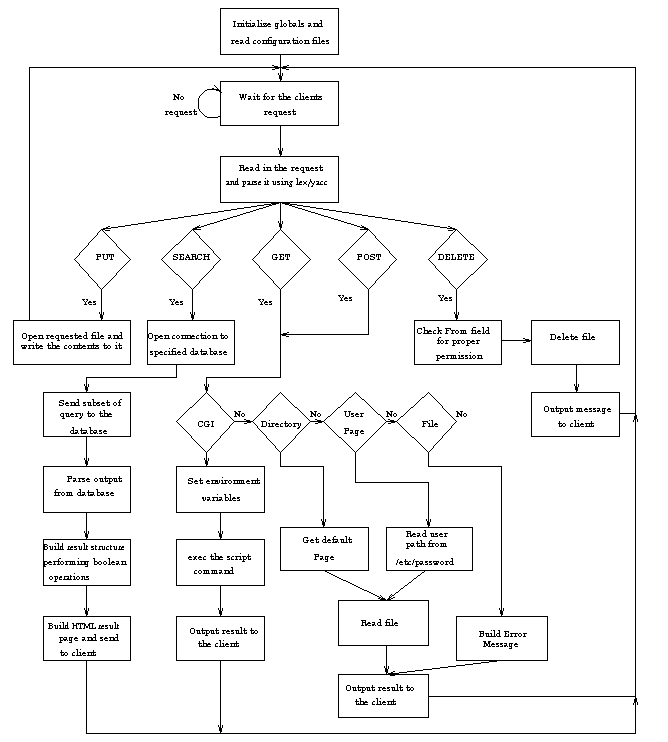
Figure 4-1: UNITE Server Structure
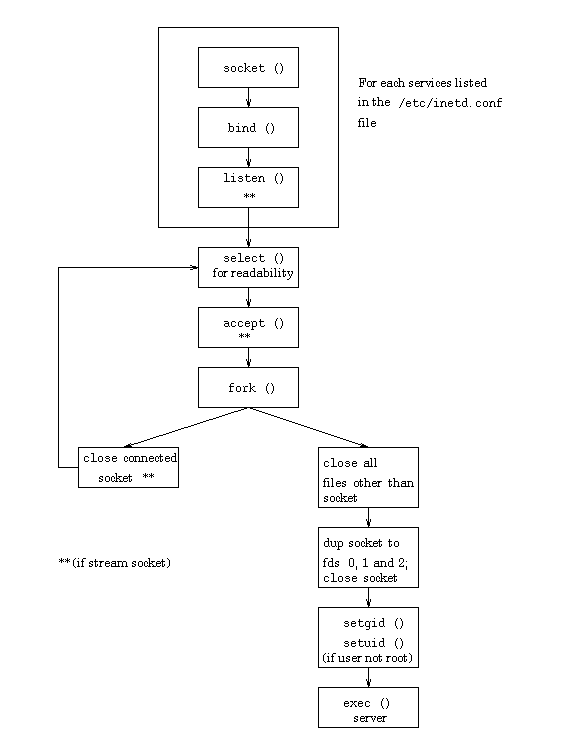
Figure 4-2: Inetd
Figure 4-3: BNF for protocol
Figure 4-4: Example for PUT method
Figure 4-5: Example for DELETE method
Figure 4-6: Example for GET method
POST /cgi-bin/program_name HTTP/1.0
Accept: text/html
Content-Type: text/html
Content-Length: 83
firstName=Cedric+lastName=Deniau
Figure 4-7: Example for POST method
SEARCH Unite-2.0
((UNITEResource)
(:maxTime 500)
(and (contains "Title" "animal")
(contains "Grades" "6")
)
(:maxNumSummaryRecords 200
:sort-by (:alpha "ResourceType" (:alpha "Title") )
:show-summary ( "ResourceType" "Title" ))
)
Figure 4-8: Example for the SEARCH method
4.4 The Databases
The objective of the UNITE project is to allow users to browse and search
resources on a server. Therefore, a database containing resources
had to be configured and a search engine had to be designed.
Each database has a configuration file associated with it which describes
the structure, format, and treatment of the database records. Databases
can store several classes of information and must be capable of managing
significantly different kinds of data (i.e. software, text, video, sound, etc. )
This section will discuss the database configuration file and the search engine
used by the UNITE project.
4.4.1 Database Configuration File
The database configuration language is used to specify record structure, and
defines four basic objects: TABLE, ENUMERATION, RECORD, and DATABASE OBJECT.
This language provides a centralized user-readable and modifiable specification
of the data stored and its treatment by the system. Appendix C
illustrates an example of a database configuration file and Appendix D
gives the syntax of the database configuration file. Appendix E
gives an example of a contributed file built from the database
configuration file.
4.4.2 CSO
The current search engine used for UNITE is CSO. CSO was originally written
for a simple name service, a computer resident phone book, but required only
slight modifications to fit UNITE’s needs. It can keep relatively small
amounts of information about a relatively large number of objects, and provide
fast access to that information over the Internet [4]. CSO also
allows for wild card expansion which permits users to be conveniently vague
when formulating queries. The main problem with CSO is that it is
inappropriate for large target text items and it does not have boolean search
capabilities. This motivated us to implement set operations (i.e. and, or,
contains, ... ).
4.4.3 Adding Databases Engines
To add a new search engine to the UNITE system, only a handfull of functions
would need to be written. First, functions to
format and send the query to the new search engine are needed. Then,
once the search engine returns the results, functions will have to be written
to parse that result in the proper data structures. Finally, the global
configuration file would have to be modified by adding an extra line in the
"databaseLocation" section (refer to the example in Appendix B)
and the database would have to be built.
Chapter 5
UNITE Tools
5.1 Overview
To facilitate the use and enhance the features of
the UNITE application, a few tools have been built. Some of these allow
users to contribute resources, search the database, and browse the
database. This chapter will discuss these tools in depth and suggest
possible modifications and enhancements.
5.2 Contributor
The Contributor runs as a CGI script through the UNITE server. When the
Contributor is called, it first asks the user to select the database with
which he wishes to work (Figure 5-1). The list of these
databases are in the "DatabaseList" from the global configuration file
(Appendix B). Then the Contributor will prompt the user
to enter values (Figure 5-2) for the fields
in the database which are specified in the database configuration file,
defined in Appendix C. From there, the Contributor will
build the DBML document (Appendix E) and put it in the
"ReviewDir" from the global configuration file. This directory is
used to store contributions that have not yet been through the review
process.
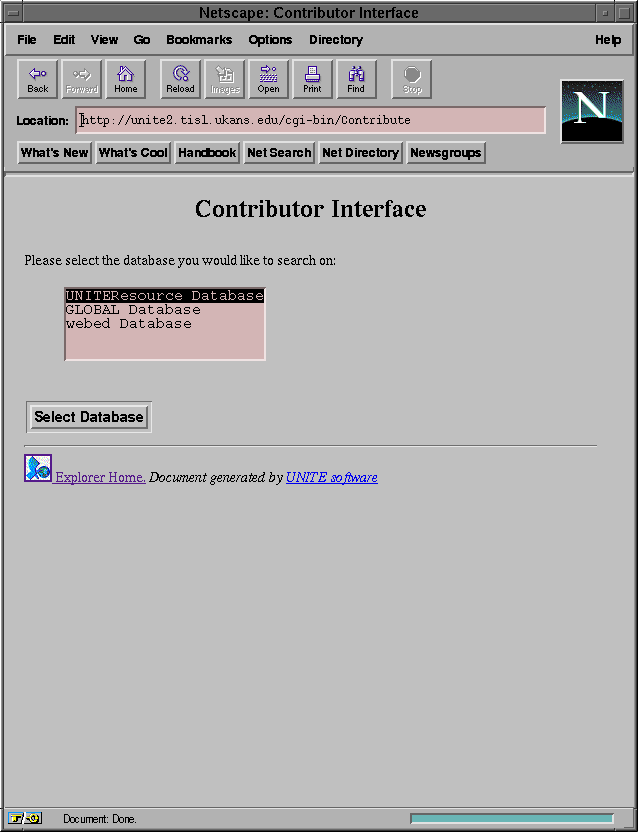
Figure 5-1: Database selection for the contributor through Netscape 1.1N
5.2.1 HTML Builder
To build the HTML file, a library of functions was built. This library can
also be used for generating HTML on-the-fly. The HTML is configured using
the "htmlPrint.config" file. This file contains methods to build HTML
syntax and can, therefore, be changed without having to recompile the
program.
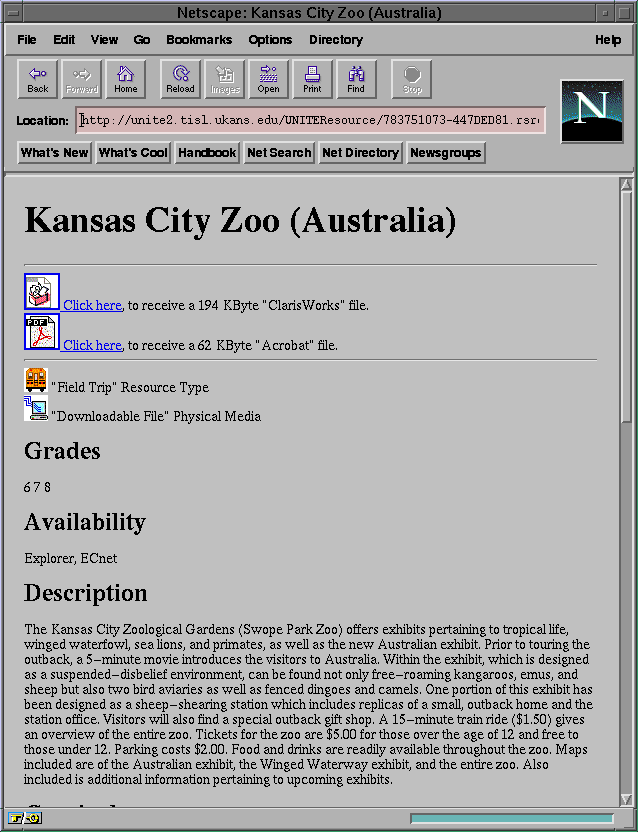
Figure 5-3: HTML rendering of the DBML example
5.3 Browser
The UNITE browser provides views of the database to the user in an
HTML format. The two views are the outline and layered views. These views
are built using a field in the database. In our application, these views are
built using the "Curriculum" field. This field is used because it is a
hierarchic enumeration and all resources have to contain a value since it is
defined to be a "OneOrMore" field (refer to Appendix C). It is
recommended that a hierarchic field be used for the browser since it generates
a layered and outline view. If the field is a flat enumeration, there would
be no difference between those two views. Figures 5-4 and 5-5
show an example of the two views for our application.
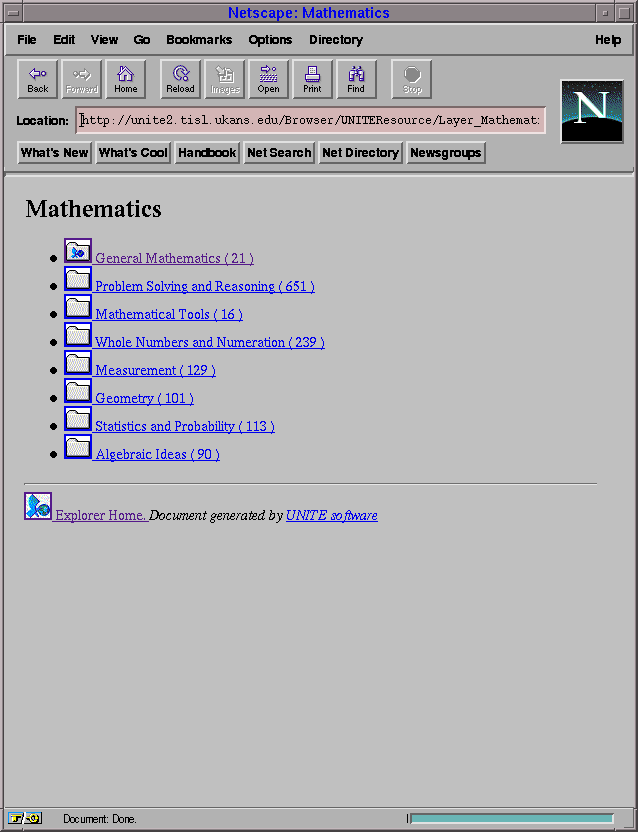
Figure 5-4: Layered view of the database
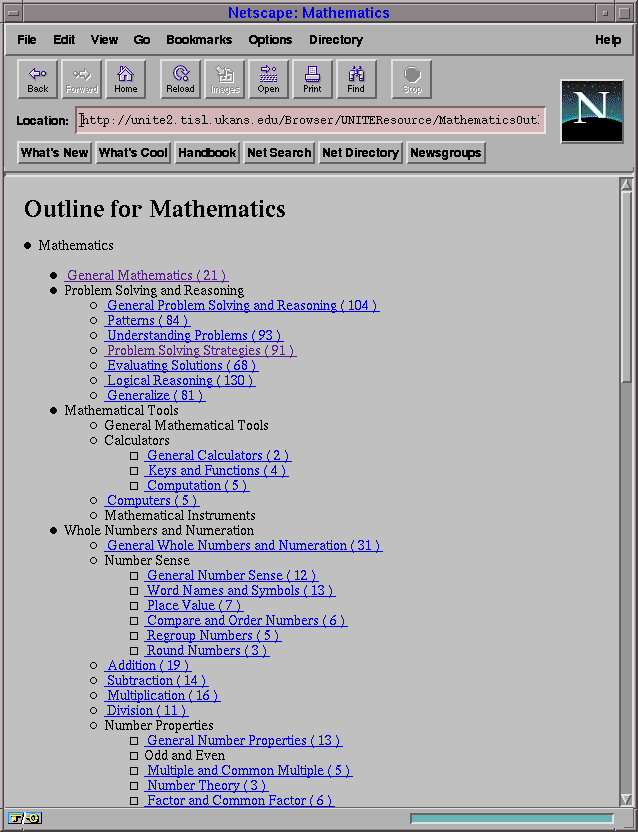
Figure 5-5: Outline view of the database
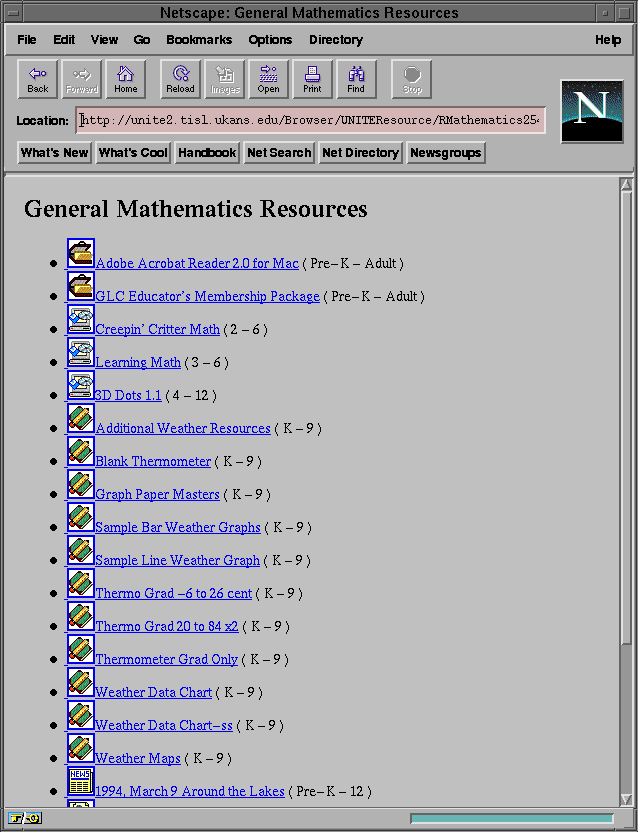
Figure 5-6: List of resources shown while browsing the database
(ANCHOR IDNumber)
(ICON 1 ResourceType ResourceType_Table)
(TEXT 3 Title)
(ANCHOR CLOSE)
" ( "
(- 2 Grades)
" - "
(+ 0 Grades)
" )"
Figure 5-7: Browser configuration file
5.4 Database Builder
One of the tasks necessary when contributing resources is to build the search
engine's index files. Currently, the search engine being used is CSO. This
engine requires two files to be built before it runs its own indexer. The
first file is the configuration file. This file contains a description for
each field. Figure 5-8 shows an example configuration file using
the example database configuration file and shows why a human would not
want to build this file himself.
55:Title:256:Title:O:Indexed:Lookup:Public:Default:
56:IDNumber:256:ID Number:O:Indexed:Lookup:Public:Default:
57:FileSizeInKBytes:256:File Size in KBytes:O:Indexed:Lookup:Public:Default:
58:FileFormat:256:File Format:O:Indexed:Lookup:Public:Default:
59:FileName:256:File Name:O:Indexed:Lookup:Public:Default:
60:FileEncoding:256:File Encoding:O:Indexed:Lookup:Public:Default:
61:FileSet:256:File Set:O:Indexed:Lookup:Public:Default:
62:ResourceType:256:Resource Type:O:Indexed:Lookup:Public:Default:
63:PhysicalMedia:256:Physical Media:O:Indexed:Lookup:Public:Default:
64:Grades:256:Grades:O:Indexed:Lookup:Public:Default:
65:Series:256:Series:O:Indexed:Lookup:Public:Default:
66:Availability:5000:Availability:O:Indexed:Lookup:Public:Default:
67:Description:5000:Description:O:Indexed:Lookup:Public:Default:
68:Curriculum:256:Curriculum:O:Indexed:Lookup:Public:Default:
69:ProcessSkills:256:Process Skills:O:Indexed:Lookup:Public:Default:
70:Author:256:Author:O:Indexed:Lookup:Public:Default:
71:Publisher:256:Publisher:O:Indexed:Lookup:Public:Default:
72:Reviewers:256:Reviewers:O:Indexed:Lookup:Public:Default:
Figure 5-8: Configuration for the CSO search engine
5.5 Search Interface
A search interface was built to allow users to search the content of the
database using a Web browser capable of supporting forms. This search interface
is a simple C program that runs as a CGI script through the UNITE server. The
program first asks the user which database he would like to search on.
The list of the databases is in the "DatabaseList" file defined in the global
configuration file (Appendix B). The user is also asked to
select the level of the interface. Once these selections are done, the user
is asked to choose which fields he would like to search on. If the user
selects the "Dead Simple" level for the interface, then the program will restrict
the user to only one entry per field. If the user selects the normal
level, then the user is asked to select between 1 and 5 entries per fields.
However, not every field can have more than one entry. For example, an
enumeration does not need to have more then one entry since all the choices
are there to select from. Figures 5-9 and 5-10 give
an example of each interface. Figure 5-11 shows the initial
page.
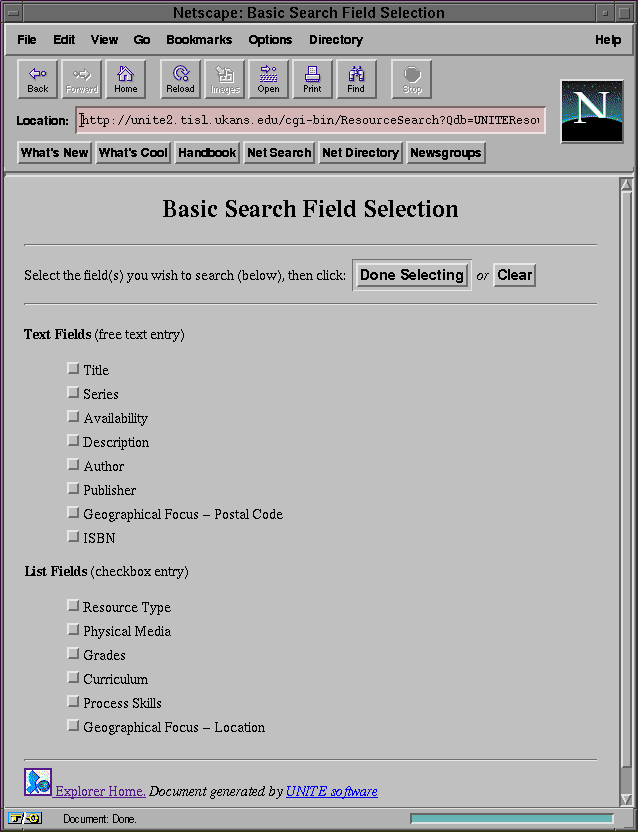
Figure 5-9: The easy search interface
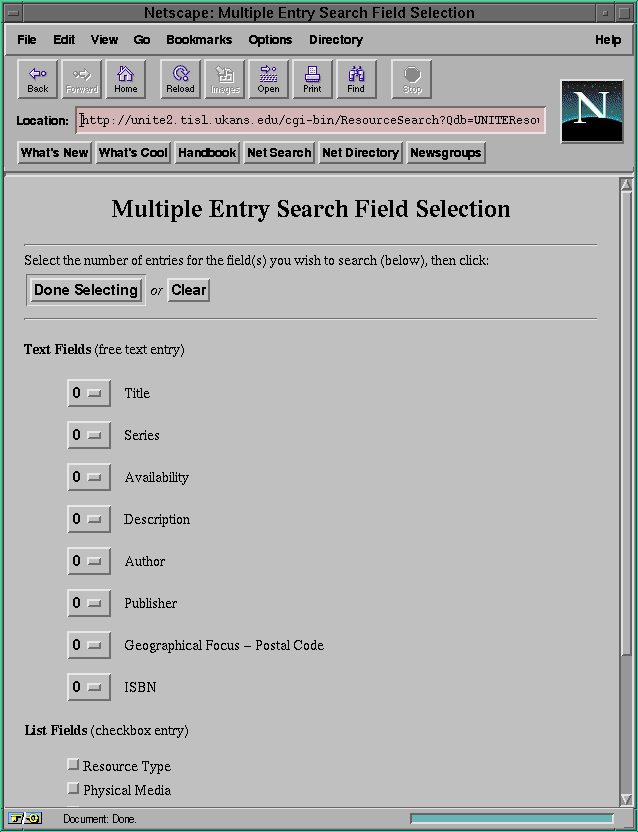
Figure 5-10: The normal search interface
5.6 Mirroring
To distribute server load and improve availability, UNITE supports a
method of creating multiple copies of a database on multiple server
machines, which is called mirroring. The mirroring process
operates in two modes. The first mode makes a
complete copy of the database file structure, including all HTML
documents and all indices built by CSO, to the mirrored server. This
method is usually used for newly added servers or those that have been
inactive for a long period of time. The second method is used for
updates to active mirrors. It determines the set of files modified
since the last update of the mirrored server and sends.
In order to ensure database consistency, none of
mirrored servers should be allowed to receive contributions.
5.7 CGI Scripts
Included with the UNITE system are a few additional CGI scripts. These
scripts are meant as enhancements to the system and are not requirements
for the system to work efficiently.
5.7.1 EduLette
EduLette is a C program that allow users to browse through a database
randomly. The CGI script takes two arguments. The first is the name
of the database and the second is a yes or no. If a database
has a field
named "URL" and the second argument is yes then the program will
automatically take the user to the location specified in the "URL" field.
If the second argument is a no or the field URL does not exist then the
HTML of the resource is returned to the browser.
5.7.2 Home
The Home script is used to segregate Web browsers. This way separate actions
can be taken for each browser. The UNITE team uses it to segregate the
UNITE browser from other Web browsers. This is done because we
did not want links to appear in the UNITE browser. For example, the links
to the search interface are not displayed because the UNITE browser has
its own search interface built-in. To segregate the browsers the script
uses the user_agent field returned by each Web browser.
5.7.3 Imagemap
The Imagemap script was originally written by Kevin Hughes
(kevinh@pulua.hcc.hawaii.edu). Its purpose
is to virtually segment images so that users can click on the different
segments and follow a separate link for each segments. The program was
slightly modified to use the environment variable "QUERY_STRING" instead
of passing the information as arguments to the program.
Chapter 6
Conclusion
This document described several aspects of the design and development of
the UNITE system at the University of Kansas. The system provides the
ability to browse and search hierarchically indexed resources in a
wide range of media types (text, images, multimedia, etc.). The
server provides remote access to Science and Mathematics resources by
geographically distributed K-12 teachers and students, but it can easily
be adapted to work with any hierarchically structured domain. For
example, we have recently constructed a similar database of
information about area businesses for the Chamber of Commerce for the
city of Lawrence, Kansas.
References
[1] R. Aust. Designing Network Information Services for Educators.
Machine Mediated, 4(2&3), 1994, pp. 251-267.
[2] T. Berners-Lee, R. T. Fielding, H. Frystyk Nielsen, K. Hughes. Hypertext
Transfer Protocol - HTTP 1.0. INTERNET-DRAFT. March 8, 1995
ftp://ietf.cnri.reston.va.us/internet-drafts/draft-ietf-http-v10-spec-00.txt.
[3] T. Berners-Lee, D. Connolly. HyperText Markup Language - 2.0.
INTERNET-DRAFT. March 29, 1995
ftp://ietf.cnri.reston.va.us/internet-drafts/draft-ietf-html-spec-01.txt.
[4] S. Dorner. The CSO Nameserver: A Description. Technical Report, Computing
Services Office, University of Illinois at Urbana-Champaign. July 1989.
[5] K. Hughes. Entering the World-Wide-Web: A Guide to Cyberspace.
Enterprise Integration Technologies, May 1994.
[6] WorldWideWeb: Proposal for a HyperText Project CERN, 1989.
http://www.w3.org/hypertext/WWW/-Proposal.html.
[7] D. Comer, D. Stevens. Internetworking with TCP/IP Vol. III: Client-Server
Programming and Applications BSD Socket Version. Prentice Hall. Englewood
Cliffs, New Jersey. 1993.
[8] C.J. Date. An Introduction to Database Systems Vol. I. Addison-Wesley
Publishing Company. Fifth Edition. Reading, Massachusetts. 1990.
[9] B. Sterling. Short history of the Internet. The Magazine of
Fantasy and Science Fiction, February 1993.
[10] J. December. New Spiders Roam the Web. Computer-Mediated Communications
Magazine, 1 (5), September, 1994.
[11] E. Nebel, L. Masinter. Form-based File Upload in HTML.
INTERNET-DRAFT. April 19, 1995.
ftp://ietf.cnri.reston.va.us/internet-drafts/draft-ietf-html-fileupload-02.txt.
[12] C. Deniau, M. Swink, et al. The UNITE System: Distributed Delivery and
Contribution of Multimedia Objects Over the Internet. Inet-95.
June 27-30, 1995.
http://www.ittc.ku.edu/Projects/UNITE/.
BNF for the SEARCH method
SEARCH
A.1 DBSpec
A.2 SessionSpec
A.3 SearchSpec
A.4 ReturnSpec
A.5 Lex regular expressions for above types
INTEGER := -?[0-9]+
REAL := -?([0-9]+)
| -?(([0-9]*.[0-9]+)([eE][-+]?[0-9]+)?)
SYMBOL := [^\r\n\t()"]+
NOTE: a symbol cannot start with a number or minus sign,
or it will be interpreted as real or integer
STRING := "[^"]*"
NOTE: a backslash preceiding a double quote (") can exist within a string
string flag definitions:
:case-sensitive => case sensitive
:case-insensitive => case insensitive
:full-field => matches the entire field
Global Configuration File Example
#the very top level directory for the server,
#EVERYTHING that the server requires is under this directory
TopLevelDir: /users/unite/Released
#location of authorization information
AuthDir: /Authorization
FileSetsDir: /FileSets
UserGroupsDir: /UserGroups
#location for contributions
ContributionDir: /Contributions
OldContributionDir: /Contributions.old
ReviewDir: /Review
#mirroring directories
MirrorDir: /FileUpdates
MirrorNewFiles: /newfiles
MirrorRemovedFiles: /removedfiles
MirrorUpdatedFiles: /updatedfiles
MirrorServers: /.serverlist
MirrorLogs: /logs
#location for server connect logs
ConnectLogs: /logs
DeleteDir: /deleted
PutDir: /Contributions
#location for all resources
ResourceDir: /resources
ScriptDir: /cgi-bin
DefaultScript: /home
GenericDir: /Generic
IconDir: /Generic/icons
BrowserDir: /Generic/Browser
AuxDir: /Generic/auxresources
HomeHTML: /Generic/Explorer-Home.html
SearchHelp: /Generic/auxresources/wExpHelp.html
DeleteMessageFile: /Generic/delete.html
PutMessageFile: /Generic/post.html
DatabaseList: /.dblist
#location for search engine databases
DatabaseCSO: /db/cso
DatabaseWAIS: /db/wais
DatabasePG: /db/postgress
#filename for each database's configuration file
DbConfigFile: /.dbconfig
UserDir: /.public_html
#Default page (realtive to ResourceDir)
DefaultPage: wwwhome.html
DeletePermission: CedricDeniau
#the following are defaults for the unite.server
serverPort: 80
serverHost: vader.ittc.ku.edu
defaultUserGroup: Anonymous
#databaseLocation: dbName engine dbHost dbPort
databaseLocation: UNITEResource CSO vader.ittc.ku.edu 3801
databaseLocation: webed CSO vader.ittc.ku.edu 3802
Database Configuration File
// UNITEResource.defn -- Specifications for UNITE/Explorer Resources
TABLE "ResourceType_Table" {
"Courseware" "Courseware_icon.GIF";
"Lesson Plan" "LessonPlan_icon.GIF";
"Lab Activity" "LabActivity_icon.GIF";
"Instructional Aid" "InstructAid_icon.GIF";
"Instructional Module" "InstructMod_icon.GIF";
"Field Trip" "FieldTrip_icon.GIF";
"Student Created Material" "StuCreatMater_icon.GIF";
"Parent Material" "ParentMatrial_icon.GIF";
"Practical Article" "PractArticle_icon.GIF";
"Research Article" "ResearchArtic_icon.GIF";
"Textbook" "Textbook_icon.GIF"; }
TABLE "PhysicalMedia_Table" {
"Audio CD" "AudioCD_icon.GIF";
"CD-Interactive" "CDInteract_icon.GIF";
"CD-ROM" "CDROM_icon.GIF";
"Downloadable File" "Downloadable_icon.GIF";
"Filmstrip" "FilmStrip_icon.GIF";
"Floppy Disk 3.5" "Floppy_icon.GIF";
"Overhead Transparencies" "OverheadTransp_icon.GIF";
"Paper Based Media" "Paper_Based_icon.GIF";
"VHS Video Tape" "VideoTape_icon.GIF";
"TABLE_DEFAULT" "Default_icon.GIF"; }
TABLE "FileFormat_Table" {
"application/pdf" "AcrobatDoc_icon.GIF";
"document/x-clarisworks" "ClarisWorksDoc_icon.GIF";
"document/x-explorer" "ExplorerDoc_icon.GIF";
"document/x-opendoc" "OpenDoc_icon.GIF";
"document/x-postscript" "Postscript_icon.GIF";
"document/x-replica" "ReplicaDoc_icon.GIF";
"document/x-quicktime" "QuickTimeDoc_icon.GIF";
"image/gif" "GifImage_icon.GIF";
"image/jpg" "JpgImage_icon.GIF";
"text/html" "HTMLtext_icon.GIF";
"text/plain" "TeachTextDoc_icon.GIF"; }
TABLE "FileFormat_Header_Table" {
"application/pdf" "Acrobat";
"document/x-clarisworks" "ClarisWorks";
"document/x-explorer" "Explorer";
"document/x-opendoc" "OpenDoc";
"document/x-postscript" "Postscript";
"document/x-replica" "Replica";
"document/x-quicktime" "QuickTime";
"image/gif" "Gif Image";
"image/jpg" "JPEG Image";
"text/html" "Text HTML";
"text/plain" "Text Plain"; }
TABLE "Fields_Table" {
"IDNumber" "ID Number";
"Title" "Title";
"ResourceType" "Resource Type";
"Grades" "Grades";
"Description" "Description";
"Curriculum" "Curriculum";
"ProcessSkills" "Process Skills";
"Reviewers" "Reviewers";
"Author" "Author";
"Series" "Series";
"Publisher" "Publisher";
"PhysicalMedia" "Physical Media";
"FileSizeInKBytes" "File Size in KBytes";
"FileFormat" "File Format";
"FileName" "File Name";
"FileDescription" "File Description"; }
ENUMERATION "GradeT" {
"Pre-K" "K"
"1" "2" "3" "4" "5" "6"
"7" "8" "9" "10" "11" "12"
"Undergraduate" "Graduate" "Adult" }
ENUMERATION "FileFormatT" {
"application" {
"pdf" }
"document" {
"x-clarisworks" "x-explorer" "x-postscript" "x-replica"
"x-quicktime" "x-opendoc" }
"image" {
"gif" "jpeg" }
"text" {
"html" "plain" } }
ENUMERATION "FileEncodingT" {
"NONE" "HQX" "MACBINARY" "PDF" }
ENUMERATION "FileSetT" {
"KU_FileSet" }
ENUMERATION "PhysicalMediaT" {
"Audio CD"
"CD-Interactive"
"CD-ROM"
"Downloadable File"
"Filmstrip"
"Floppy Disk 3.5"
"Overhead Transparencies"
"Paper Based Media"
"VHS Video Tape" }
ENUMERATION "ResourceTypeT" {
"Courseware"
"Field Trip"
"Instructional Aid"
"Instructional Module"
"Lab Activity"
"Lesson Plan"
"Parent Material"
"Practical Article"
"Research Article"
"Student Created Material"
"Textbook" }
ENUMERATION "StateT" {
"Hawaii" "Idaho" "Illinois" "Iowa" "Kansas" "Kentucky"
"Washington" "West Virginia" "Wyoming" "Alberta"
"British Columbia" "Manitoba" "Newfoundland" }
ENUMERATION "CurriculumT" {
"Mathematics" {
"General Mathematics"
"Problem Solving and Reasoning" {
"General Problem Solving and Reasoning"
"Logical Reasoning"
"Generalize" }
"Mathematical Tools" {
"General Mathematical Tools"
"Calculators" {
"General Calculators"
"Computation" }
"Computers"
"Mathematical Instruments" }
"Whole Numbers and Numeration" }
"Natural Science" {
"General Natural Science"
"Life Science" {
"General Life Science"
"Cells" {
"General Cells"
"Cell Growth"
"Cell Reproduction" }
"Living Things" }
"Physical Science"
"Earth Science"
"Common Themes" } }
ENUMERATION "ProcessSkillsT" {
"Mathematics Process" {
"Calculators and Computers"
"Communication"
"Computation"
"Conceptualization"
"Connections"
"Estimation"
"Mental Arithmetic"
"Problem Solving"
"Reasoning" }
"Natural Science Process" {
"Gather Data"
"Analysis Synthesis Evaluation"
"Communicate Ideas"
"Technology"
"Values and Attitudes" } }
RECORD "FileDescriptionT" {
"integer" "One" "NotSearchable" "FileSizeInKBytes";
"FileFormatT" "One" "NotSearchable" "FileFormat";
"string" "One" "KeywordValue" "FileName";
"FileEncodingT" "One" "NotSearchable" "FileEncoding";
"FileSetT" "OneOrMore" "NotSearchable" "FileSet"; }
RECORD "FileDescriptionsT" {
"FileDescriptionT" "OneOrMore" "NotSearchable" "FileDescription"; }
DATABASE_OBJECT UNITEResource 1994092001 {
"string" "One" "KeywordValue" "Title";
"uid" "One" "NotSearchable" "IDNumber";
"FileDescriptionsT""ZeroOrOne" "NotSearchable" "FileDescriptions";
"ResourceTypeT" "One" "KeywordValue" "ResourceType";
"PhysicalMediaT" "One" "KeywordValue" "PhysicalMedia";
"GradeT" "OneOrMore" "KeywordValue" "Grades";
"string" "ZeroOrOne" "KeywordValue" "Series";
"FreeText" "One" "KeywordValue" "Availability";
"FreeText" "One" "KeywordValue" "Description";
"CurriculumT" "OneOrMore" "KeywordValue" "Curriculum";
"ProcessSkillsT" "OneOrMore" "KeywordValue" "ProcessSkills";
"string" "OneOrMore" "KeywordValue" "Author";
"string" "ZeroOrOne" "KeywordValue" "Publisher";
"string" "OneOrMore" "NotSearchable" "Reviewers"; }
Database Configuration File Syntax
dbconfig := table_list enum_list record_list data_object
table_list := /* empty */
| table
| table_list table
enum_list := /* empty */
| enumeration
| enum_list enumeration
record_list:= /* empty */
| record
| record_list record
data_object := DATABASEOBJECT SYMBOL NUMBER '{' string_semicolon '}'
enumeration := ENUMERATION STRING '{' hier_lists '}'
record := RECORD STRING '{' string_semicolon '}'
table := TABLE STRING '{' string_semicolon '}'
string_semicolon := string_list SEMICOLON
| string_semicolon string_list SEMICOLON
hier_lists := hier_list
| hier_lists hier_list
string_list := STRING
| string_list STRING
hier_list := /* empty */
| string_list
| string_list '{' hier_list '}'
SYMBOL := [a-zA-Z]+[a-zA-Z0-9_()-&.'/%]*
STRING := "[^"]*
NUMBER := [0-9]+
SEMICOLON := [;]
Example DBML File
<UNITEResource>
<Version>1995012601</Version>
<IDNumber>0</IDNumber>
<Title>"Kansas City Zoo (Australia)"</Title>
<ResourceType>"Field Trip"</ResourceType>
<Description>"The Kansas City Zoological Gardens (Swope Park Zoo) offers
exhibits pertaining to tropical life, winged waterfowl, sea lions, and
primates, as we'll as the new Australian exhibit. Prior to touring the
outback, a 5-minute movie introduces the visitors to Australia. Within
the exhibit, which is designed as a suspended-disbelief environment, can
be found not only free-roaming kangaroos, emus, and sheep but also two
bird aviaries as well as fenced dingoes and camels. One portion of this
exhibit has been designed as a sheep-shearing station which includes
replicas of a small, outback home and the station office. Visitors will also
find a special outback gift shop. A 15-minute train ride ($1.50) gives an
overview of the entire zoo. Tickets for the zoo are $5.00 for those over the
age of 12 and free to those under 12. Parking costs $2.00. Food and drinks
are readily available throughout the zoo. Maps included are of the Australian
exhibit, the Winged Waterway exhibit, and the entire zoo. Also included is
additional information pertaining to upcoming exhibits."</Description>
<Grades>"6" "7" "8"</Grades>
<Curriculum>
"Natural Science/Life Science/Living Things/Animals/General Animals"
"Natural Science/Life Science/Living Things/Animals/Life Cycles of Animals"
"Natural Science/Life Science/Living Things/Animals/Structure-Function Animals"
"Natural Science/Life Science/Heredity/Parent-Offspring"
"Natural Science/Life Science/Evolution/Origin and Development"
"Natural Science/Life Science/Evolution/Adaptations to the Environment"
"Natural Science/Earth Science/Geosphere/Geology/Tectonics"
</Curriculum>
<ProcessSkills>
"Natural Science Process/Gather Data/Observe"
"Natural Science Process/Gather Data/Measure"
"Natural Science Process/Gather Data/Record"
"Natural Science Process/Gather Data/Research"
"Natural Science Process/Communicate Ideas/Define Ideas"
"Natural Science Process/Communicate Ideas/Describe"
"Natural Science Process/Communicate Ideas/Classify"
"Natural Science Process/Values and Attitides/Teamwork"
</ProcessSkills>
<PhysicalMedia>"Downloadable File"</PhysicalMedia>
<Author>"Nancy Markwell"</Author>
<Availability>"Explorer, ECnet"</Availability>
<Reviewers>"KU UNITE"</Reviewers>
<FileDescriptions>
<FileDescription>
<FileFormat>"document/x-ClarisWorks"</FileFormat>
<FileSizeInKBytes>194</FileSizeInKBytes>
<FileEncoding>"HQX"</FileEncoding>
<FileName>"KC_Zoo_Australia_Exhibit948869.hqx"</FileName>
<FileSet>"KU_FileSet"</FileSet>
</FileDescription>
<FileDescription>
<FileFormat>"document/x-Acrobat"</FileFormat>
<FileSizeInKBytes>62</FileSizeInKBytes>
<FileEncoding>"PDF"</FileEncoding>
<FileName>"KCZooAus.pdf949004.pdf"</FileName>
<FileSet>"KU_FileSet"</FileSet>
</FileDescription>
</FileDescriptions>
</UNITEResource>
Installation
The first step to installing this software is downloading it.
1) ftp.ittc.ku.edu /pub/UNITE/unite_tools.tar.gz
2) uncompress and tar the file.
gunzip unite_tools.tar.gz
tar xvf unite_tools.tar
This will create a directory called unite_tools_0.9.
3) Edit the global.h file in unite_tools_0.9/src
you should only need to change HOME_DIR unless you decide to
change all the directory and file names.
Here is the part of the global.h file you need to change:
#define HOME_DIR "/users/unite/unite_tools_0.9"
#define CONFIG_DIR "/config"
#define DIRCONFIG "/unite.config"
#define HTMLPRINT "/htmlPrint.config"
#define UNITEPRINT "/unitePrint.config"
#define BUILDCONFIG "/buildPrint.config"
#define CLIENTCONFIG "/clientPrint.config"
#define MIMEFILE "/mime.types"
4) Edit the global configuration file in unite_tools_0.9/conf
the name of it should be the same name you used in the global.h
file as the DIRCONFIG variable.
For this file you need to specify the top level directory in
TopLevelDir. This needs to be a full path. The rest can be
left the same except the databaseLocation. This is where you
specify which database is listening on which port and on which host.
5) Edit the Makefile in the src directory. Again all you should
have to change is the TOP variable, you may want to change
CC and CFLAGS to reflect your C compiler.
6) If this is the first time you are installing this software then
you type
make extra
This will create directories in the unite_tools_0.9 directory.
If you just want to remake everything (i.e. maybe after a make clean)
then all you need to do is
make all
Both of these make commands will compile all the code and install
the binaries generated in the unite_tools_0.9/bin directory
and some libraries will be created in the unite_tools_0.9/lib
directory.
7) If this is the first time you are installing this software the
you will need to create the directories you specified in the
global configuration file. To do this run:
buildDir
8) You will need to add a database. To do that run:
addDB